
|
How to send money using PayLid.

Log in into your account or sign up for a free PayLid account.
Then select "Send Money" link and follow the following steps:
|
 Enter amount,
your recipient's bank account & your own payment information (You can pay with debit cards, credit cards, ACH or from your PayLid balance). Click "Next" button. Enter amount,
your recipient's bank account & your own payment information (You can pay with debit cards, credit cards, ACH or from your PayLid balance). Click "Next" button. |
 Verify all the information entered in step 1 and click "Submit" to complete the transaction. Verify all the information entered in step 1 and click "Submit" to complete the transaction. |
 Receive confirmation of the transaction. With PayLid, you can send as little as $20. We deliver within 6 hours. Receive confirmation of the transaction. With PayLid, you can send as little as $20. We deliver within 6 hours.
|
|
Quick way to buy airtime or pay bills.
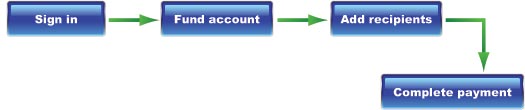
- Sign in: Sign in to your account using the
Login button.
- Add Funds: Next, fund your account by via
Add Funds button inside the portal.
- Add Recipient(s) information via
Recipients button
- Select merchant (such as MTN, MooV etc) from My
Recipients drop down menu
- Add recipient details e.g GSM number, patient ID, student ID
etc.
- Purchase: Initiate and complete a transaction
(bill payment, airtime purchase, etc) using Purchase
button:
- Select recipient merchant (such as MTN, MooV etc) from
My Recipients drop down menu.
- Choose item to buy or specify/select amount
to pay.
- Complete the description field.
- Click Pay now to complete transaction.
How to order and purchase store items.

- Select an item: Select an item from one of
the categories listed.
- Add to shopping cart: Add the item to your
shopping cart.
- Checkout: Click the checkout button to
continue checkout.
- Sign in to PayLid (or create a PayLid account if you
have not previously done so)
- Specify payment details: Select a payment
method (credit card, debit card, ACH etc) and enter payment
details.
- Specify Recipient details and shipping address:
Provide us with the recipient contact information. It is
critical to give us accurate information to ensure prompt and
error free product delivery.
- Review and submit your order: Review the
order to verify order, payment and recipient details are
accurate.
- Track order and give us feedback: You can
login to track the order anytime and contact us to leave
comments and feedback.
|
|
 Shopping cart:
Shopping cart: